Updates
Floe is an evolving project with frequent (optional) updates.
How to update
To update Floe, simply download and run the latest installer. It will replace the old version in a backwards-compatible way.
Alternatively, if you manually installed Floe, install the latest files - replacing the old ones.
Checking for updates
Floe can automatically check for available updates. It does this in a simple, non-intrusive way.
When a newer version is available, a red dot will appear on the info button in Floe's window.
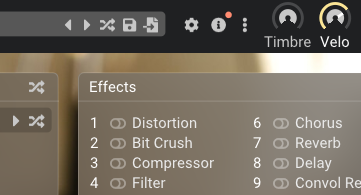
Clicking this will open the info panel and show you the options: ignore the update, or visit the download or changelog pages. Ignoring the update means the red dot will disappear until a newer version is available.
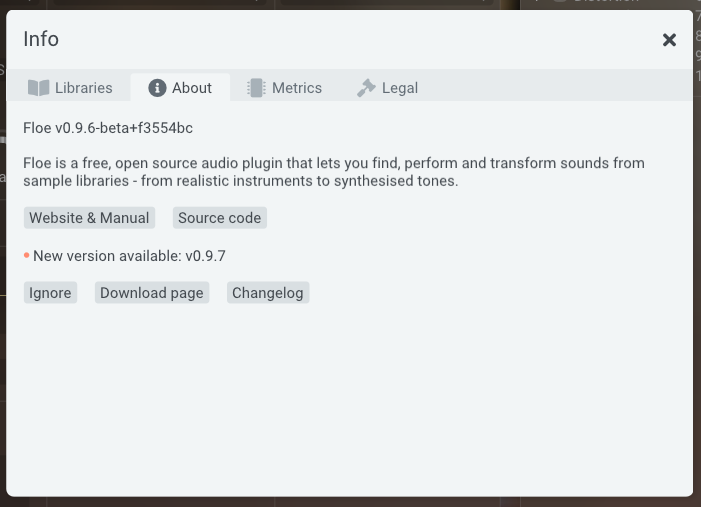
Disabling automatic update checks
You can disable automatic update checks by unchecking the "Check for updates" option in Floe's preferences panel.
Beta updates
There is also a checkbox on the preferences panel for receiving update notifications for the latest release, including if there's a newer beta version available. This is only recommended in certain situations. See the Beta Testing page for more information.